Linux zerbitzariari disko bat gehitu ondoren, oraindik sistema eragilearentzat ez dago erabilgarri.
/dev direktorioan aurkitu duen diskaren "device" fitxategia sortuko zen.
Lehenengo arazoa, diskoa aurkitzea da.
Normalean /dev/sda diskoa nagusia izango da.
/dev/sda1 diska naguziaren partizio bat.
/dev/sda2 diska naguziaren beste partizio bat.
¿Zer egin behar da orain?
Seguraski, /dev/sdb izango da jarri dugun disko berria.
1.-"Physical volume" edo bolumen fisikoa sortu:
pvcreate /dev/sdb
Physical volume "/dev/sdb" successfully created.
2.-Begiratu benetan ondo sortu den, eta tamaina egokia duen:
pvdisplay /dev/sdb
"/dev/sdb" is a new physical volume
of "150.00 GB"
--- NEW Physical volume ---
PV Name /dev/sdb
VG Name
PV Size 150.00 GB
Allocatable NO
PE Size (KByte) 0
Total PE 0
Free
PE 0
Allocated PE 0
PV UUID
kojD15-fcL3-HTZf-6VOm-Oc0H-apH7-qzXNuL
Adibide honetan 32Mb-ko luzapenak edo zatiak erabiltzen ditut.
vgcreate
vgintroscope /dev/sdb –s 32
4.-Ikusi nola sortu den "Volume Group"-a:
vgdisplay
vgintroscope
--- Volume group ---
VG Name vgintroscope
System ID
Format lvm2
Metadata Areas 1
Metadata Sequence No 1
VG Access read/write
VG Status resizable
MAX LV 0
Cur LV 0
Open LV 0
Max PV 0
Cur PV 1
Act PV 1
VG Size 149.97 GB
PE Size 32.00 MB
Total PE 4799
Alloc PE / Size 0 / 0
Free
PE / Size 4799 / 149.97 GB
VG UUID
AfWior-uCD3-T22E-V2Cd-aabm-BCi7-jGYnNA
5.-Orain, bolumen logikoa sortuko dugu. Tamania guztia emango diot bolumen honentzat. Askotan tamania txikiagoa ematen zaio, aurrerako, beharra izanez gero handitzeko. Laugarren puntuan, VG horrek 4799 zati dituela ikusten dut. Zatitxo guztiak izango dira lvintroscope-rentzat.
lvcreate -l 4799 vgintroscope -n lvintroscope
Logical volume
"lvintroscope" created
mkfs -t ext3
/dev/vgintroscope/lvintroscope
mke2fs 1.39 (29-May-2006)
Filesystem label=
OS type: Linux
Block size=4096 (log=2)
Fragment size=4096 (log=2)
19660800 inodes, 39313408
blocks
1965670 blocks (5.00%)
reserved for the super user
First data block=0
Maximum filesystem
blocks=4294967296
1200 block groups
32768 blocks per group, 32768
fragments per group
16384 inodes per group
Superblock backups stored on
blocks:
32768, 98304, 163840, 229376, 294912,
819200, 884736, 1605632, 2654208,
4096000, 7962624, 11239424, 20480000,
23887872
Writing inode tables:
done
Creating journal (32768
blocks): done
Writing superblocks and
filesystem accounting information: done
This filesystem will be
automatically checked every 39 mounts or
180 days, whichever comes
first. Use tune2fs -c or -i to override.
7.-Sortu direktorioa eta aurreko puntuan sortu duzun filesystem-a puntu horretara lotu:
mkdir
/introscope
mount
/dev/vgintroscope/lvintroscope /introscope
8.-Zerbitzaria pizten den bakoitzean, automatikoki muntaia egitea nahi baduzu, /etc/fstab fitxategian sarrera hori sartu beharko duzu.
Agur bero bat.
Aitor

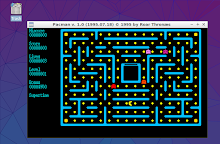

No hay comentarios:
Publicar un comentario