
Para localizar los devices de las HBA hacemos:
ioscan -fnCfc
o también: ioscan -kfnCfc
(la opción k consulta en el Kernel. Ioscan contestará rápido porque no analiza el hardware, pero si ha habido cambios desde el anterior ioscan completo, no los verás).
Class I H/W Path Driver S/W State H/W Type Description
===================================================
fc 0 40/0/2/0/0/0/0 fcd CLAIMED INTERFACE HP AH401A 8Gb Dual )
/dev/fcd0
fc 1 40/0/2/0/0/0/1 fcd CLAIMED INTERFACE HP AH401A 8Gb Dual )
/dev/fcd1
fc 2 40/0/2/2/0/0/0 fcd CLAIMED INTERFACE HP AH401A 8Gb Dual )
/dev/fcd2
fc 3 40/0/2/2/0/0/1 fcd CLAIMED INTERFACE HP AH401A 8Gb Dual )
/dev/fcd3
fc 4 41/0/2/0/0/0/0 fcd CLAIMED INTERFACE HP AH401A 8Gb Dual )
/dev/fcd4
fc 5 41/0/2/0/0/0/1 fcd CLAIMED INTERFACE HP AH401A 8Gb Dual )
/dev/fcd5
fc 6 41/0/2/2/0/0/0 fcd CLAIMED INTERFACE HP AH401A 8Gb Dual )
/dev/fcd6
fc 7 41/0/2/2/0/0/1 fcd CLAIMED INTERFACE HP AH401A 8Gb Dual )
/dev/fcd7
Luego podemos utilizar la utilidad “Fibre Channel Mass Storage Utility”.
Esto nos permite entre otras cosas saber el WWW de una HBA y su estado.
# fcmsutil /dev/fcd1
Vendor ID is = 0x1077
Device ID is = 0x2532
PCI Sub-system Vendor ID is = 0x103C
PCI Sub-system ID is = 0x3263
PCI Mode = PCI Express x4
ISP Code version = 5.3.2
ISP Chip version = 2
Topology = PTTOPT_FABRIC
Link Speed = 4Gb
Local N_Port_id is = 0x161200
Previous N_Port_id is = None
N_Port Node World Wide Name = 0x5001438009ad92eb
N_Port Port World Wide Name = 0x5001438009ad92ea
Switch Port World Wide Name = 0x201200051e9023e0
Switch Node World Wide Name = 0x100000051e9023e0
N_Port Symbolic Port Name = gorbeia_fcd1
N_Port Symbolic Node Name = gorbeia_HP-UX_B.11.31
Driver state = ONLINE
Hardware Path is = 40/0/2/0/0/0/1
Maximum Frame Size = 2048
Driver-Firmware Dump Available = NO
Driver-Firmware Dump Timestamp = N/A
TYPE = PFC
NPIV Supported = YES
Driver Version = @(#) fcd B.11.31.1009 May 9 2010
El WWN que ve un dispositivo remoto es el N_PORT PORT WORLD WIDE NAME.
A nivel de los switches de fibra los fabricantes nos suelen proporcionar el software para recopilar toda la información de zonning y WWW. Incluso nos mostrarán de forma gráfica todas las conexiones de fibra (en caso de Brocade en un gráfico Visio).
Otras opciones:
Para ver los wwn remotos:
#fcmsutil /dev/fcd1 get remote all
Target N_Port_id is = 0x160a00
Target state = DSM_READY
Symbolic Port Name = 3PAR
Symbolic Node Name = 3PAR Node
Port Type = N_PORT
FCP-2 Support = NO
Target Port World Wide Name = 0x20510002ac0012ea
Target Node World Wide Name = 0x2ff70002ac0012ea
Common Service parameters (all values shown in hex):
^^^^^^^^^^^^^^^^^^^^^^^^^^^^^^^^^^^^^^^^^^^^^^^^^^^^
Common Features : 8800 RO_Bitmap: ffff
Total Conseq: ff
Class 3 Service parameters (all values shown in hex):
^^^^^^^^^^^^^^^^^^^^^^^^^^^^^^^^^^^^^^^^^^^^^^^^^^^^
Open Sequences/Exchg: 1 Conseq: ff
Recipient Control Flags: 0 Rxsz: 800
Target N_Port_id is = 0x140f00
Target state = DSM_READY
Symbolic Port Name = DataCoreNo_Logical_Unit
Symbolic Node Name =
Port Type = N_PORT
FCP-2 Support = NO
Target Port World Wide Name = 0x50014380029acd32
Target Node World Wide Name = 0x50014380029acd32
Common Service parameters (all values shown in hex):
^^^^^^^^^^^^^^^^^^^^^^^^^^^^^^^^^^^^^^^^^^^^^^^^^^^^
Common Features : 8000 RO_Bitmap: 1f
Total Conseq: ff
Class 3 Service parameters (all values shown in hex):
^^^^^^^^^^^^^^^^^^^^^^^^^^^^^^^^^^^^^^^^^^^^^^^^^^^^
Open Sequences/Exchg: 1 Conseq: ff
Recipient Control Flags: 0 Rxsz: 800
Otros comandos
#fcdlist -hba
Port1 Port2
====================================================
40/0/2/0/0/0/0 /dev/fcd0 40/0/2/0/0/0/1 /dev/fcd1
40/0/2/2/0/0/0 /dev/fcd2 40/0/2/2/0/0/1 /dev/fcd3
41/0/2/0/0/0/0 /dev/fcd4 41/0/2/0/0/0/1 /dev/fcd5
41/0/2/2/0/0/0 /dev/fcd6 41/0/2/2/0/0/1 /dev/fcd7
Saludos.
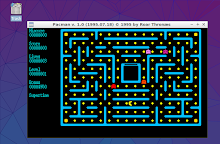

No hay comentarios:
Publicar un comentario